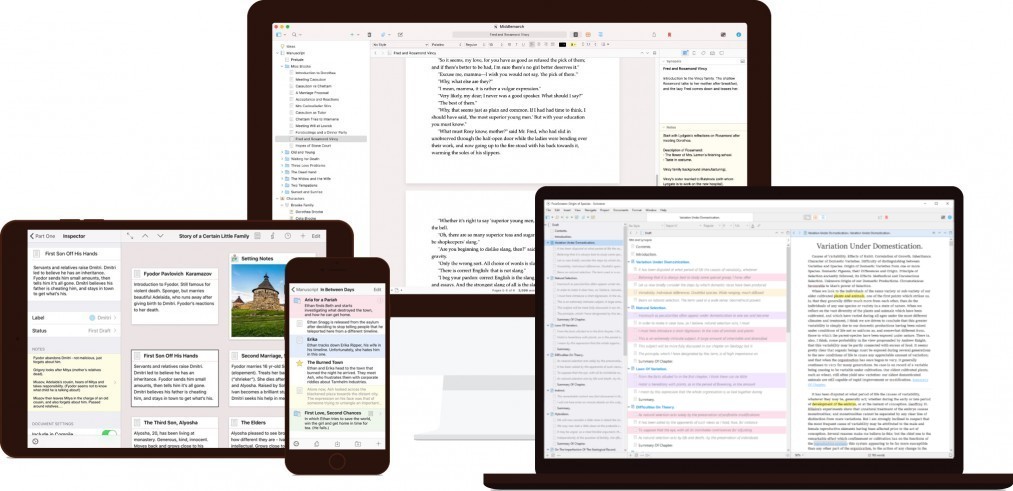Is Scrivener the Iron Man Suit of Writing Tools? Let’s Dive In!
Hey there, Word Warrior!
Remember when we sneakily dropped a mention of Scrivener in our previous email? (Yep, we’re like the ninjas of email marketing!) Well, we decided it was high time to spill the beans on this bad boy. Why? Because Scrivener is like the Swiss Army knife, the Batmobile, the Iron Man suit (okay, you get it) of writing tools! Over the next two emails, we’re going on a whirlwind tour of this game-changing tool. So, pop some popcorn, grab a comfy seat, and dive into the wacky writing world with Scrivener! 🚀
Unlocking the Power of Scrivener: The Ultimate Writing Companion
In today’s digital age, writers of all kinds are inundated with a plethora of tools designed to streamline the writing process. However, few are as comprehensive, versatile, and user-friendly as Scrivener. Developed by Literature and Latte, Scrivener goes beyond being a mere word processor; it’s a complete writing studio that adapts to your project’s specific needs. Scrivener has something to offer you whether you’re a novelist, screenwriter, student, or journalist. In this article, we’ll dive deep into the world of Scrivener, exploring its features, benefits, and why it’s a tool you’ll want to have in your writer’s toolbox.
An Overview of Scrivener
At first glance, Scrivener might appear as just another text editor. But spend some time with it, and you’ll realize that it’s more like a Swiss Army knife for writers. It provides a range of functionalities designed to facilitate the writing process, from research organization to manuscript formatting. If writing is an expedition, Scrivener is your all-terrain vehicle, capable of navigating through the harshest terrains the creative process could throw at you.
Features
The Binder
One of the standout features is the Binder—a sidebar that allows you to keep all your documents, research, and resources in one place. The Binder essentially functions as an intuitive file system, allowing you to drag and drop folders, move chapters around, and organize your work in a way that makes the most sense to you.
Corkboard
You’ll love Scrivener’s Corkboard feature if you’re a visual thinker. It transforms your Binder’s contents into digital index cards. Each card displays a synopsis of a document or chapter, and you can move them around to experiment with different narrative structures.
Snapshots
One of the worst feelings for a writer is losing a chunk of text that later turns out to be crucial. Scrivener’s “Snapshots” feature saves different versions of your document, allowing you to revert back to an earlier draft without losing any work.
Compile
Scrivener’s “Compile” feature comes into play when you’re done with your writing. It enables you to export your work into various formats, including Word, PDF, ePub, and more while maintaining your desired layout and structure.
Benefits
Flexibility
One of the biggest advantages of Scrivener is its flexibility. Whether you’re working on a novel, screenplay, thesis, or content calendar, Scrivener adapts to your project requirements. You can customize template viewing options and compile settings to fit your needs.
Streamlined Workflow
By having all your resources in one place, Scrivener allows you to focus on writing rather than managing multiple files and windows. The Binder makes switching between research, outlines, and drafts easier, promoting a seamless workflow.
Efficiency
The program is designed for long writing projects, which means it has several features that make it easy to navigate through a large volume of text and resources. The search function is highly efficient, and the ability to tag and annotate text means you’ll spend less time scrolling and more time writing.
Scrivener in Action
Now that we’ve covered the features and benefits let’s look at some practical ways to use Scrivener:
Novel Writing
With its robust structuring features, Scrivener excels at managing the complex narratives often associated with novels. The Corkboard and Outliner help plot storylines, character arcs, and timelines in an easily digestible format.
Academic Work
For students and academics, Scrivener’s features make it a powerhouse for large research projects and theses. The Binder allows for efficient organization of research papers, articles, and notes, while the “Split Screen” feature can display your research alongside your writing for easy referencing.
Screenwriting
Screenwriters will find Scrivener’s dedicated screenwriting mode useful. It comes with pre-formatted templates that comply with industry standards, allowing you to focus on storytelling rather than formatting.
The Learning Curve
Scrivener’s multifaceted nature means that there is a learning curve. But with a wealth of tutorials, online courses, and community forums, mastering Scrivener is more achievable than it may initially seem.
Conclusion
In summary, Scrivener is not just another word processor; it’s a comprehensive writing studio that can adapt to a multitude of writing projects. With its wide range of features like the Binder, Corkboard, and Compile options, it offers unparalleled flexibility and efficiency in the writing software market. Though it comes with a learning curve, the investment in time is well worth the manifold benefits it brings to your writing process. With Scrivener, you’re not just investing in a tool but investing in a partner that will take your writing to new heights.
…With Scrivener, you’re not just investing in a tool; you’re investing in a partner that will take your writing to new heights.
🚀 Special Offer for Our Readers: Want to become a Scrivener superhero without spending ages on YouTube tutorials? Check out the course Learn Scrivener Fast. Psst… use our special affiliate link, and you’ll get a whopping $100 off! 🎉 (Yep, we’ve got your back!)